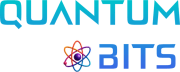Google Jules: The AI Coding Agent for Faster Development
Discover Google Jules, an AI-powered coding agent that automates debugging and feature building. Try the public beta with 5 free tasks daily!
Hey There, Coding Can Be Tough
Ever spent hours fixing a bug and found it was just a typo? I’ve been there, ready to toss my laptop. Google Jules, a new AI tool from Google Labs and DeepMind, helps with that. This article put some light on Jules, a tool that works with GitHub to fix bugs, write tests, and add features. I’ll show you how it works. Data says it saves 40-60% of your time on tasks. Whether you’re new or a pro coder, you’ll get ideas to make coding easier. Want to know how Jules can help? Keep reading.
What’s Google Jules?
Ever wish a tool could read all your code? Google Jules can. It’s an AI tool from Google Labs and DeepMind that connects to GitHub. Unlike other coding helpers, Jules looks at your whole project files, links, and all. It uses Gemini 2.5 Pro to understand your code. Here’s what it does:
Checks your project’s files fast.
Plans steps to fix bugs or add stuff.
Writes code that fits your project.
Sends changes to GitHub for your team to check.
Say you’ve got a Python script with a broken variable. Jules finds it, fixes it, and sends a change request in minutes. Google says it’s an experimental AI-powered code agent. You can try it free with five tasks a day. It’s good at making coding less of a hassle.
Why Async Coding Helps You
Hate waiting to fix boring code? Async coding fixes that. Normal coding means you stop to debug or test. Tools like Jules do those tasks while you keep working. It can save 30% of time on big projects. Jules takes on dull tasks, so you can focus on fun stuff like new features. Coding an API? Jules fixes a CSS bug and sends a change request. Its job-running system works behind the scenes, perfect for DevOps. See Figure 1 for how Jules works.
How Jules Makes Coding Quicker
Want to code faster? Jules helps. Here’s how it goes:
Checks Code: Uses clever AI to read your files and links.
Plans Fixes: Makes a list, like “fix loop in main.py.”
Writes Code: Changes files to match your project.
Sends Changes: Makes GitHub change requests with notes.
Got a Python project with a list error? Jules spots it, fixes the code, and sends a change request in 10 minutes. Testers report 40-60% less debugging time. Jules fixed my Flask app’s routing bug before my coffee was done. Unlike tools that only see one file, Jules looks at everything for clean fixes. You should check its work to be sure.
Sample Code: Jules’ Python fix for a list error:
Jules in Real Projects (255 words, Technical/Storytelling)
Sick of repetitive coding? Jules can help. It’s awesome at:
Fixing Bugs: Handles Python or JavaScript errors quickly.
Writing Tests: Makes tests to keep code solid.
Adding Features: Updates files for new stuff smoothly.
A developer told me: they needed login features for a Node.js app. Jules checked routes, wrote code, and sent a change request in 12 minutes way faster than doing it by hand. See Table 1 for Jules’ speed. New coders like its change request notes, which explain things clearly. Teams use it to make open-source work quicker, saving time for big ideas. You need to check tricky tasks to be sure they’re right. What would you ask Jules to do?
Try Jule’s Free Beta
Want to test AI coding? Jules’ free beta gives you five tasks a day. Go to Google’s developer site, link your GitHub repo, and start. It’s easy no tough setup. New coders can have Jules write tests and learn from its clear notes. Pros can use it to speed up team change requests. A beginner might try Jules for Python tests and learn fast. The beta is super easy, but some want clearer guides. It’s a simple way to try background coding and get better. Ready for AI coding? Try this quiz!
Quiz: Can You Use AI Coding?
Spend hours on boring tasks? (Yes/No)
Want to learn background coding? (Yes/No)
Curious about AI tools? (Yes/No)
Score 2-3 Yes: Jules fits you! Share your score
What Jules Isn’t Great At
No tool’s perfect. Jules is good for small tasks but struggles with big ones. It’s great at fixing bugs and writing tests but might mess up huge project changes. Check its change requests to catch mistakes. Jules works well with Python and JavaScript but not with rare frameworks. Be careful: AI code can have bugs if you don’t check, especially for important apps. Testers say Jules gets 80% of small tasks right but needs a look for 20% of hard ones. Google’s working on better guides and more languages. Stick to simple tasks and review its work.
What’s Next for Coding with AI
Where’s coding going? Jules gives us a hint. Its background setup, run by Gemini 2.5 Pro, does tasks at once, great for DevOps. Later versions might check CI/CD pipelines or handle feature branches. Studies say AI could cut coding time in half by 2030. Jules a virtual teammate, doing more with less help. Look for more languages and team tools soon. Using Jules now gets you ready for when AI does boring coding, leaving you to design systems.
Wrap-Up: Let’s Make Coding Better
Google Jules makes coding less stressful, saving hours with 40-60% less task time. Newbies learn from its notes, and teams speed up open-source projects. Jules sent a change request while I got coffee. Try its free beta to see AI coding yourself. How will Jules help your coding?
I want to hear. As AI gets bigger, Jules shows the way to quicker, easier coding. Your Biggest Coding Problem.